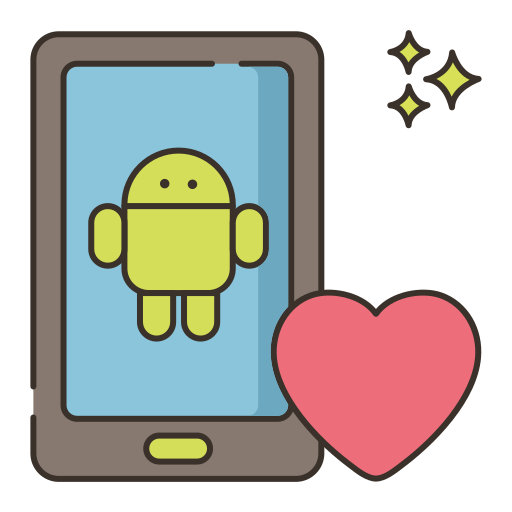
Android App
Mobile App Development — Android App
An Android app is a software application designed to run on devices that use the Android operating system, such as smartphones, tablets, and smart TVs. Android is one of the most popular operating systems for mobile devices, and it is used by millions of people around the world.
Android apps have become a ubiquitous part of our daily lives. From social media and entertainment apps to productivity and utility apps, there seems to be an app for almost everything. One of the key benefits of Android is its open-source nature, which allows developers to create and customize apps that can run on a wide range of devices. This has led to a thriving ecosystem of apps and services, with everything from social media apps to gaming apps available on Android devices.
Creating an Android app requires knowledge of programming languages such as Java or Kotlin, as well as an understanding of the Android platform and its various features and functionalities. Developers must also consider factors such as user interface design, app performance, and security when creating an Android app.
For businesses, Android apps can be a valuable tool for reaching customers and increasing brand awareness. They can be used to provide customers with easy access to products and services, offer promotions and discounts, and improve customer engagement and loyalty.
To create an Android app, you will need to have programming skills and knowledge of the Android development platform. Here are some of the key components you’ll need to consider when creating an Android app:
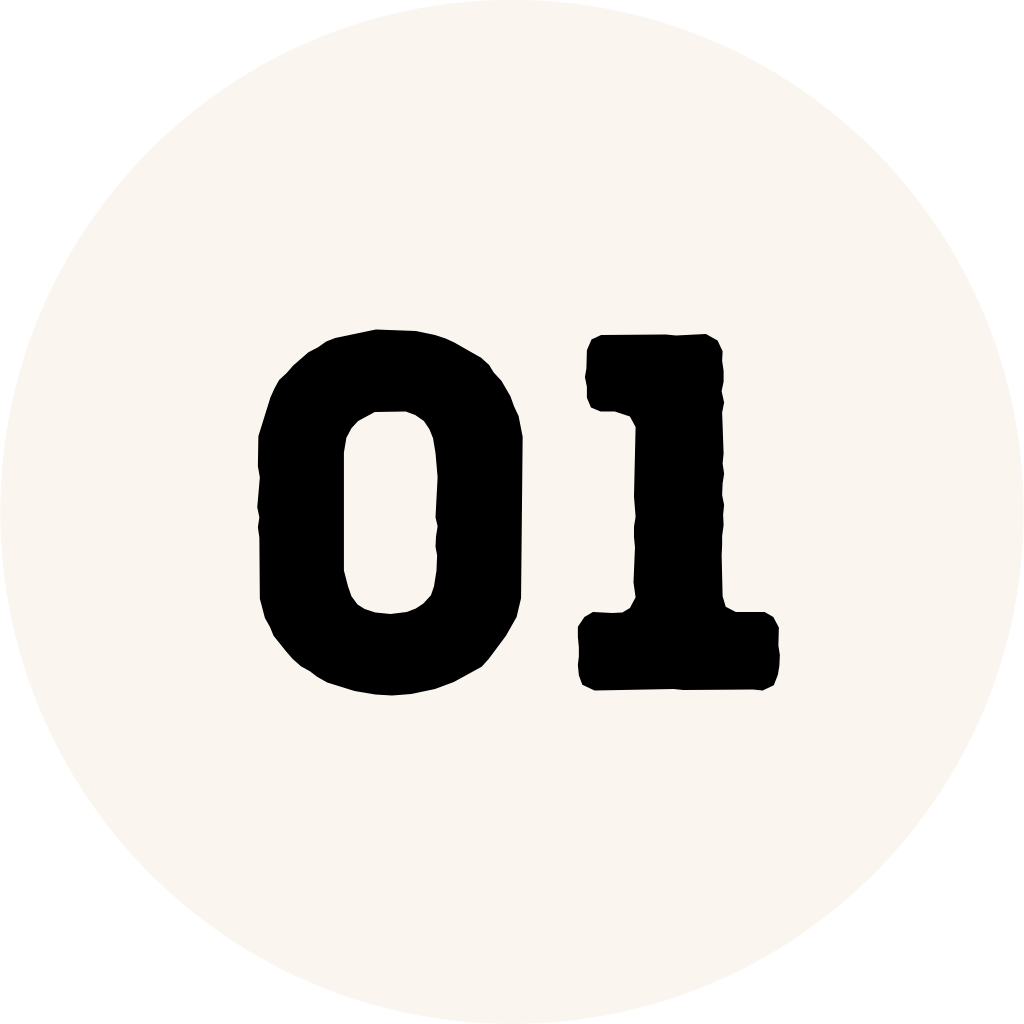
User interface
The user interface is the visual and interactive part of your app that users will interact with. It includes features such as buttons, menus, and screens that allow users to navigate and interact with your app.
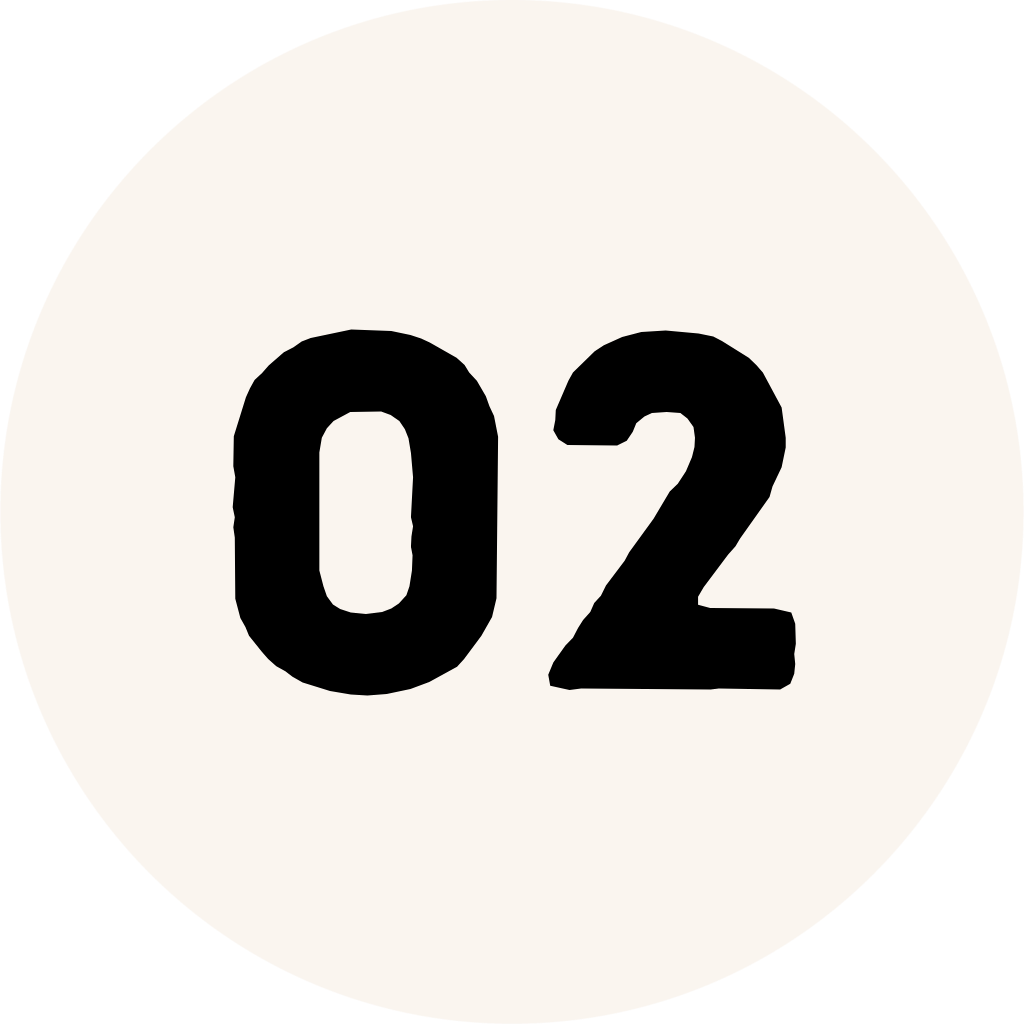
Backend development
The backend of your app includes the server-side functionality that powers your app, such as data storage, user authentication, and API integrations. You'll need to consider what backend technologies and tools you'll use to create the functionality you need.
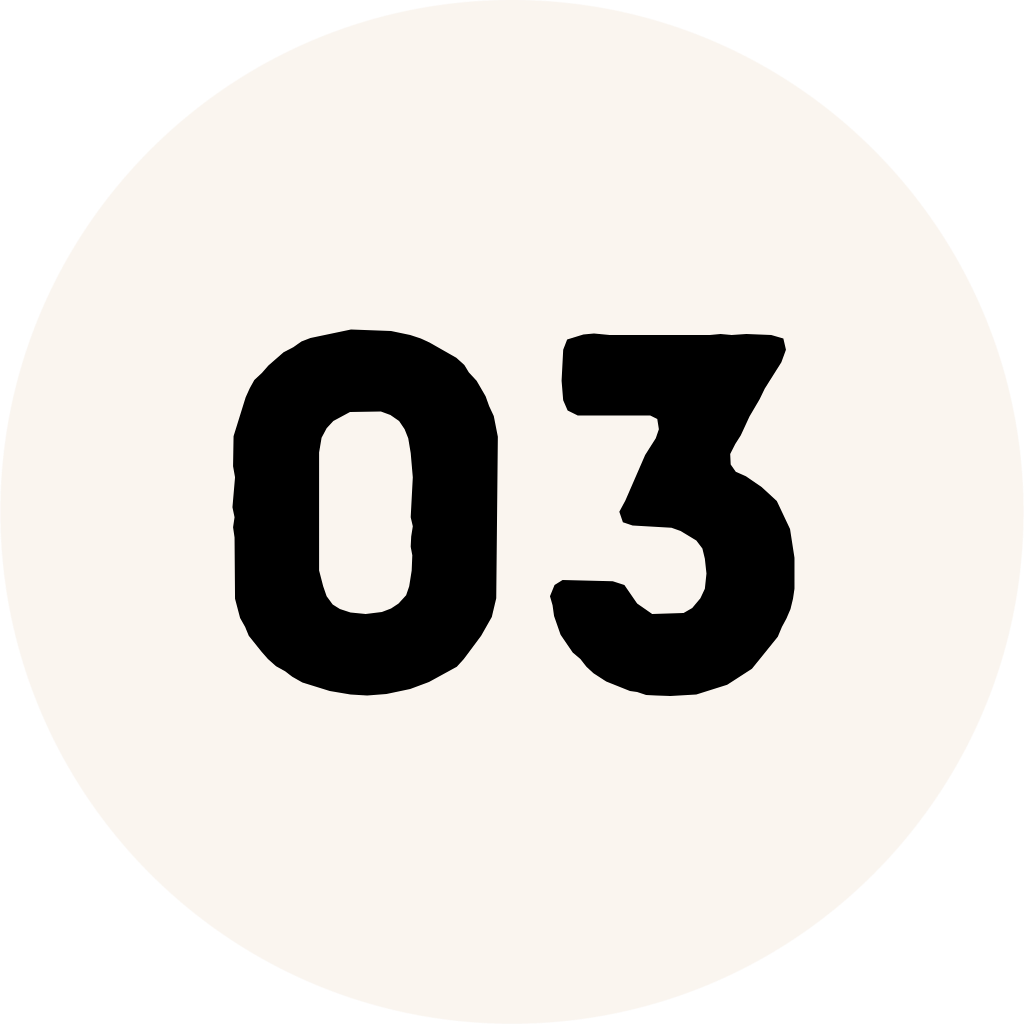
APIs
APIs, or application programming interfaces, allow your app to interact with other apps and services. You'll need to determine which APIs you'll need to integrate with your app, such as social media or payment processing APIs.
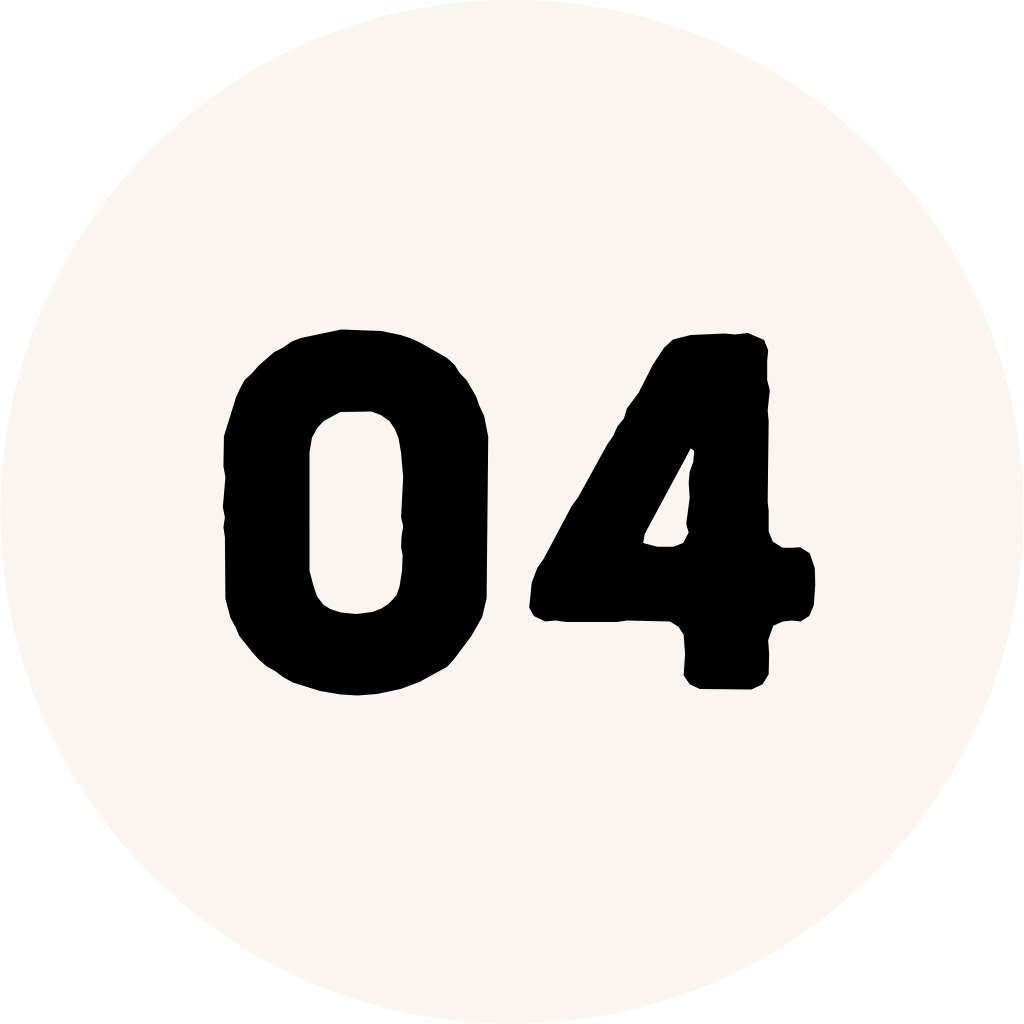
Testing and debugging
It's important to thoroughly test and debug your app to ensure it works as intended and is free of errors or bugs.
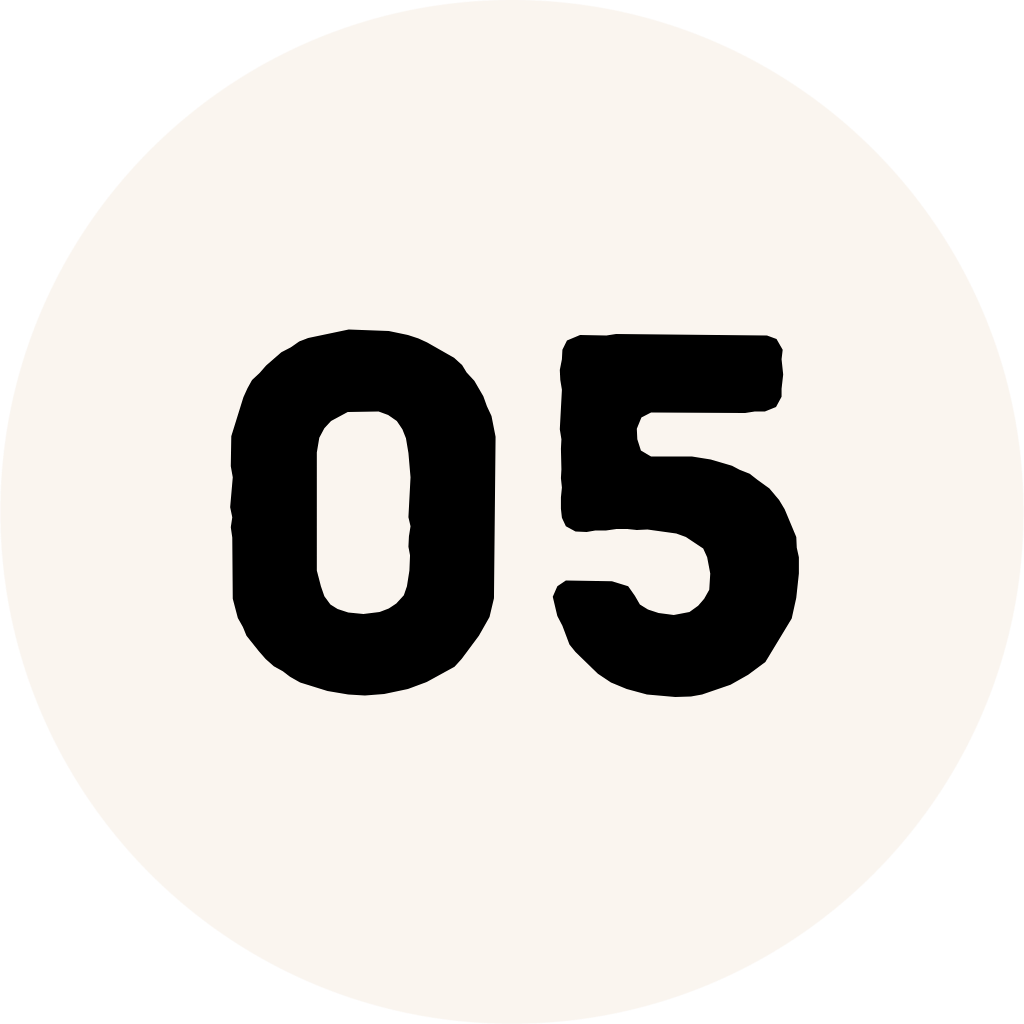
Publishing
Once your app is ready, you'll need to publish it on the Google Play Store, the official app store for Android apps. This involves creating a developer account, uploading your app, and ensuring it meets Google's guidelines and policies.
Overall, Android apps have become an integral part of our daily lives, providing us with a wide range of features and functionalities that help us stay connected, productive, and entertained. As technology continues to evolve, we can expect Android apps to become even more advanced and innovative, providing us with new and exciting ways to interact with the world around us.

